Genesys Raw Data
Export Genesys Cloud data to a CSV file
Take a Product Tour
How to export Genesys Cloud data?
The below Genesys Cloud Analytics types are provided as standard features to get your data in a different way and format:
- Instantaneous Observations metrics
- Aggregate metrics
- Detail Record metrics
These mechanisms are very powerful, but require coding skills and usually it is difficult to determine which approach to use for a particular situation. Also, they have certain time limits during which you can download your data and limits on the number of API calls.
The Noralogix team has created a convenient and simple tool for exporting a large amount of historical data in CSV format. You just need to select the required date and download data in one click.
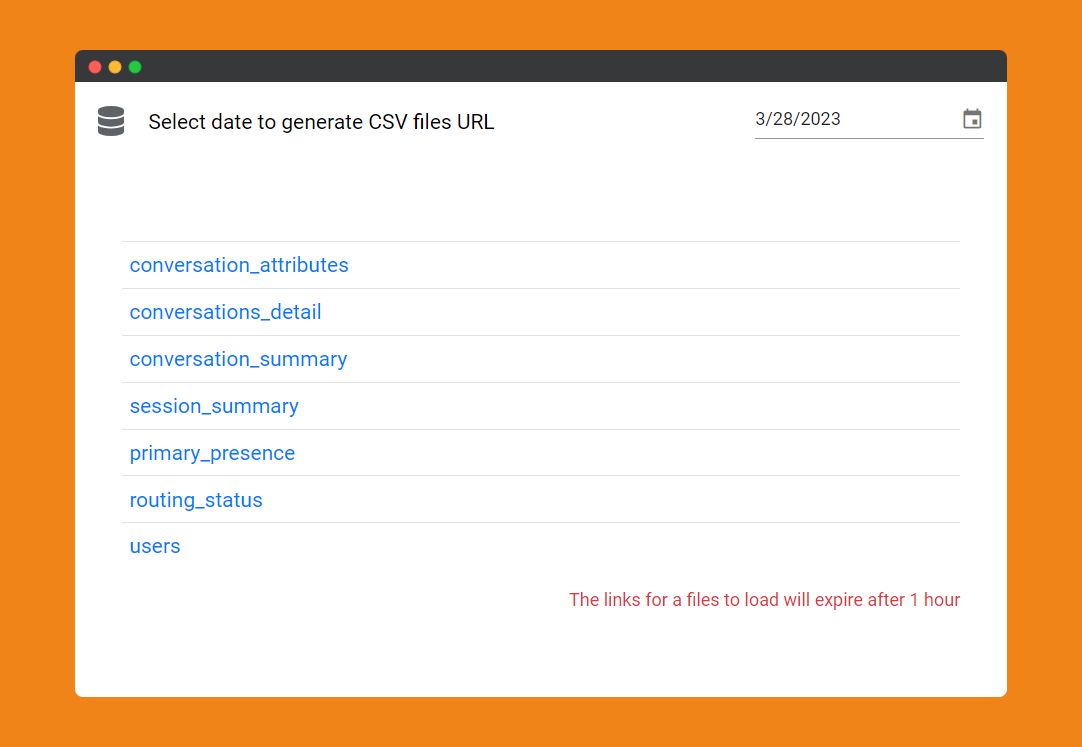
Available Genesys Cloud data:
- Conversation details, attributes, summary, session summary, first agent summary
- Users, users primary presence, users routing status
- Queues membership
- Qualty evaluations, surveys
- Wfm management units, wfm management units adherence
- Wrapups
- Routing languages, skills
- Campaigns, campaigns contactslists contacts
We support big data format AVRO.
As a standard we store your Genesys Cloud raw data access for 30-days on a Azure instance of your region. The reason we do this is just in case you lose some data and need to access it again. After 30-days the data is automatically deleted for data protection reasons.
Start creating your unique reports and analyze data in your own way that meets all your needs.
Schedule a call.
Book a call with the Noralogix team. We look forward to talking to you.
